- All in the official release notes.
- Simplified install procedure: NTFS-3G now installs MacFUSE (2.0.2/2.0.3) with it, so that users don't have to download two different packages to get read/write NTFS support working.
- New preference pane version, 0.9.8: The user can now choose to always mount (recover) uncleanly unmounted volumes without user confirmation. (Some minor bugfixes also included.)
- The NTFS-3G system preferences are now retained between installs, and limited support for automatically repairing damaged NTFS-3G settings has been added.
- When asking for confirmation before mounting a volume with an unclean log file or a hibernated volume, the dialog informing the user that the mount succeeded has been removed.
- The 'stable' and 'ublio' labels are dropped. We now have a 'standard' build, and a 'legacy' build in case anyone is still interested in the limited feature set of the old 'stable' build. The 'legacy' build will probably be removed in the future, unless anyone has a good reason that it should be kept maintained.
- NTFS-3G 2009.4.4
- NTFS-3G 2009.4.4 (legacy build)
Certain patches such as the caching layer are omitted in this build.
- Mac OS X 10.4/10.5, running on an Intel or PowerPC computer.
NTFS-3G includes and depends on MacFUSE.
Information on how to install and use NTFS-3G for Mac OS X can be found in the User Guide.
If you are having problems with NTFS-3G, write a forum post about it in the NTFS-3G Forum (or post a question as a blog comment if you're just unsure of how things work).
Packaging, patching, Mac OS X-related development and testing is done in the context of my development efforts with the Catacombae projects.
Known issues:
- After installing ntfs-3g, all NTFS drives will disappear from the "Startup Disk" preference pane. Disabling or uninstalling ntfs-3g brings them back. It seems that this issue can't be solved, but only worked around since the Startup Disk preference pane doesn't recognize file system drivers that are not provided by Apple.
Possible workarounds:- Holding down the Option key during boot (or Alt for non-Apple keyboards).
- Intel users only: Install the rEFIt boot manager for better control of the boot process.
- Using the command line utility bless (see man bless for more information)
ntfs-3g 2009.4.4 (patched)
ntfsprogs 1.13.1
NTFS-3G prefpane 0.9.8
fuse_wait.c
ntfs-3g_daemon.c
ntfs-3g_confirm_mount.c
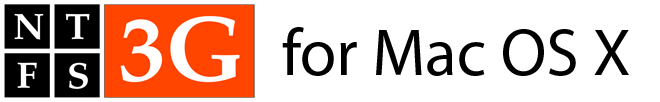




153 comments:
about dropping stable / ubiblio: I always had the impression that ubiblio was still kind of experimental, so I never tried it, and always used the stable version. Ofc I don't mind faster performance, but data integrity is king, so I opted for the stable version. But now it seems like ubiblio is considered stable?
step21:
The labeling 'stable' vs. 'ublio' was unfortunate, and didn't at all reflect the actual maturity of the code.
The 'stable' build was in the end built from the same code base as the 'ublio' build, but with a few features turned off at compile time.
The caching layer isn't at all experimental, but if you're concerned about data integrity you can turn off caching through the preference pane in the new 'unified' build.
This is useful if you're worried about losing data in the event of a system crash. You will achieve the same amount of data safety as the old 'stable' build, at the cost of lower performance numbers. However, under normal operation (no system crashes, no power cuts, no accidentially disconnected cables prior to unmounting the volume...) your data is equally safe in cached mode as it is in uncached mode.
You can also turn off caching for individual drives... for instance you may see data integrity for your internal drive in the event of a system crash as high priority, while you may be more interested in high performance when communicating with external USB drives.
This flexibility has rendered the so called 'stable' build obsolete.
As for myself, I'm permanently running with caching turned on for all my drives.
Ready to download! I would like to thank you for your work! Much Appreciated!
The install fails at "run postupgrade script for MacFUSE", but I get no more info from the console. I had MacFUSE 2.1.5beta, after reinstalling 2.0.3, the install went fine.
Charles Brossollet:
That's a known MacFUSE issue. If you would attempt to install the official release version of MacFUSE over a newer version (the beta) using a non-english locale, you would experience the same problem.
I have started a thread about it in the MacFUSE Google Group. Feel free to bump that thread to make Amit respond.
Charles Brossollet:
Here's the thread:
http://groups.google.com/group/macfuse/browse_thread/thread/8c46772d5ae0cd49#
Also, in case you didn't notice, you can uncheck MacFUSE as an install option when installing NTFS-3G if you already have it installed. Then you won't run into this problem.
i think this is great work, unfortunately ntfs seems to be the best alternative right now for storage of files larger than 4gb while still having access in windows/linux. so having good support in osx is really useful. i'm looking forward to the performance upgrade on my usb drives when i get the 'standard' version which doesn't have the enable caching option in the pref pane grayed out like the pervious stable version did!
i would suggest making it more obvious that the default option is to install macfuse even when just updating
Hello,
I'd like just a little confirmation : if one has checked the "Disable NTFS-3G for the volume" button, there's no way to re-enable it except by removing the .NTFS-3G/.ntfs-readonly file (which in turns requires mouting the disk on another computer with write access, so a Windows machine probably).
Is this correct ?
Thanks in advance.
Anonymous, April 11, 2009 11:01 AM:
Well, you can also mount the volume manually from the command line... i.e. "/usr/local/bin/ntfs-3g <device> <mountpoint>".
That way you can get the volume mounted in OS X so you can remove the /.NTFS-3G/.ntfs-readonly control file.
See the man page for ntfs-3g ("man ntfs-3g") for more info.
Thanks.
I thought to this solution, but only after having posted my question.
Anyway, thank you very much for both your fast reply, and (most of all) for the incredibly useful work you do.
Cheers.
@ERIC: You said.. "I'm permanently running with caching turned on for all my drives".
Aren't you scared to possible loose your data?
Safari has crash my system from time to time. Would it be enough reason to turn off the cache?
TIA
Crops:
If your system is unstable, then of course there is a risk involved, and I wouldn't use caching for drives containing important data in that case.
My system however is very stable. I can't even remember the last time I had a kernel panic... probably 2 years ago or so.
Even in the event of a system crash, you're unlikely to thrash the file system completely... ususally the worst thing that happens is that you lose the very latest files written to the drive (although more serious damage can occur, if you're unlucky).
Remember that even with caching turned off there is a possibility that you will lose data in a system crash. This is true for any file system driver, not just ntfs-3g.
If your computer is crashing regularly, there is something wrong with it, and you should try to find out what it is.
i installed this on my macbook pro with 10.5.6 and after reboot my keyboard and mouse stopped working. i can't type my password to access the notebook. any ideas? thanks
foureyezz:
Are you sure you didn't also install something else? NTFS-3G couldn't possibly affect your keyboard and mouse...
I don't know about MacFUSE (a dependency of NTFS-3G which lives in the kernel), but I find it very unlikely.
Can you boot the computer in safe mode?
If not, you probably have a hardware problem or some problem with Apple's built in drivers, and you should contact Apple about it.
i found this thread with a couple of people with the same problem.
http://discussions.apple.com/thread.jspa?threadID=1863962&tstart=0
the problem is that i can't do an archive+install since i don't have space on my hard drive. which was the reason why i installed ntfs-3g. so that i can back up some of that data onto my external drive. haha
thanks for your help. i'll try and figure something out.
I get this error when opening the Pref Pane:
---------
Error
UseNfconv: No value for key: UseNfconv
---------
Anything wrong? Is it only me?
Caco:
Have you been messing with your preferences file somehow? (i.e. /Library/Preferences/org.catacombae.macntfs-3g.DriverSettings.plist )
This message should go away if you just uncheck / check the box "Filename normalization enabled". Then the UseNfconv value will be rewritten to the preferences file.
Thanks for the reply Erik!
I had not been messing with preferences files but somehow the installation was corrupt because all checkboxes were unchecked by default and the "Filename normalization enabled" option was grayed out so I couldnt check it. I uninstalled, deleted the preference file and reinstalled and now it works just fine. (Thanks for the Uninstall button in the pref pane BTW :D)
NTFS-3G has become much more user-friendly in the last year or so. A lot of things I had to do in the Terminal have moved to syspref, it's great. Thank you Erik!
Thanks very much for this.
I had to uninstall this build since my BootCamp partition became invisible to Parallels. Having done that, some weird things happened:
- Windows in Parallels required activation (virtual HW changed I guess)
- NTFS disk is reported to be corrupted, running chkdsk now
I'll either have to use the previous build or just stick with whatever Apple provides out of the box...
Very awesome. Thanks for your efforts, really appreciated. I use this driver purely for sharing stuff in the office on portable HDDs.
Next development task, speed.
NikonMike:
Previously it was possible that NTFS-3G and Parallels could use the NTFS drive concurrently, and that would inevitably cause NTFS file system corruptions.
We have since communicated with Parallels to ensure that we both respect the advisory lock held by NTFS-3G when it's using the volume, or Parallels, when it's using the volume.
This was fully implemented starting with version 2009.2.1 Update 1, so I very much doubt that you would see any change in behaviour between this build and the previous one.
If Parallels can't see the Boot Camp drive, it's most probably a Parallels bug, and not our responsability. Parallels should check whether the drive is mounted prior to using it, and unmount it if it is.
As a workaround, I imagine that you could unmount the volume manually prior to starting Parallels.
Erik:
Thanks for your explanations, now I'll be more careful when running Parallels. I think my ntfs-3g build was even earlier, I don't update with each release and I don't remember having the "u1" release.
For the moment, I'll try to live with Apple's RO NTFS support and Parallels for R/W.
Erik,
i have an interesting problem that i am hoping you can help with... i have my HDD broken up into three partitions: 1 HFS+J for OS X, one NTFS for Vista, and a third NTFS for data swapping. the Vista partition was made using Boot Camp, while the data swap partition was made after my Vista install using iPartition to first shrink the OS X partition and then carve out a new NTFS partition from the resulting free space. both OS X and Vista see the data swap partition just fine, and, at first, both drives could write to it. but now, for reasons unknown, only Vista can write to the swap partition. what has me really perplexed, however, is that OS X has no problem writing to the Vista partition... any ideas?
KundaliniKid:
Have you checked your "data sharing" drive with chkdsk /f?
If you had a system crash in OS X it is possible that the drive has become slightly corrupted, so that NTFS-3G will refuse to mount the drive. chkdsk will usually be able to fix it.
You can enable debug logging (NTFS-3G preference pane) to log what happens when NTFS-3G tries to mount the drive. The log output will go to /var/log/ntfs-3g_util.log .
"Recover unclean volumes" does not appear to work. After "pulling the plug" and reconnecting, NTFS-3g doesn't mount the volume, and the volume is mounted as read-only, despite "always recover unclean volumes" being checked in the prefpane. Booting in Windows and cleanly unmounting lets NTFS-3g mount it again, at least until the next unclean mount.
I'm fairly sure this setup worked for recovering unclean drives in a previous version of NTFS-3g. Any ideas?
/var/log/ntfs-3g_util.log output:
http://pastebin.com/f1248bfa9
Specifically, the relevant line would seem to be
Full output (PROBE_FULL_OUTPUT): "$MFTMirr does not match $MFT (record 0)."
I'd like an option to force it to mount even if it encounters problems like this, really.
Oh, and thanks for writing and supporting this, as long as I'm here.
no:
To begin with: Stop "pulling the plug" on your drives! You're destroying them!
It's never safe to detach a removable drive without unmounting it. One day you'll end up with an unreadable NTFS drive, and all your data lost.
I really hope you're not doing it in Mac OS X / NTFS-3G, because that would surely lead to serious inconsistencies.
The error "$MFTMirr does not match $MFT (record 0)." is one such serious inconsistecy, and it can't be easily fixed. It's a situation that can only be recovered with chkdsk, and there is no alternative to chkdsk available for Mac OS X.
So please, instead of trying to cover up its symptoms, try to deal with the real problem: Your reckless handling of removable NTFS drives.
The "pulling the plug" wasn't intentional: the first time it was my daughter tripping on the cable, and the second it was a power outage with no UPS for the drive. I'm aware of how destructive it can be. And yes, both times it was while the disk was mounted on Mac OS X with NTFS-3g. Are you sure there's no way to get it mounting properly without Windows, though? Intuitively it doesn't seem like it should be all that difficult to fix.
EDIT: And, as it turns out, it wasn't: sudo ntfsfix /dev/disk2s1 fixed it right up. Should have Googled a bit more before asking, I suppose.
no:
Okay, I just wanted to stress the importance of handling your drives properly. :)
'ntfsfix' seems to work most of the time, but I never recommend it, because there have been reports of serious file system corruptions after using it. I don't want to take the blame for that.
You should always resort to 'chkdsk' for fixing NTFS file systems until we have a reliable alternative.
Good to know about potential damages from ntfsfix. It still seems like it would be worth mentioning as a last resort before reformatting for someone with no access to windows, though. Also, Lifehacker today referrs me to TestDisk, which does claim to be able to fix a number of errors, including this one. I haven't tried it personally, but I thought it was worth mentioning, especially what with being promoted by Lifehacker.
slow performance?
I've test the r/w performance on my mac. the result is:
$ dd if=/dev/zero bs=1024 count=1000000 of=/Volumes/NTFS/1Gb.test
1000000+0 records in
1000000+0 records out
1024000000 bytes transferred in 258.238247 secs (3965331 bytes/sec)
and I noticed that there's almost same amount of data reading at the same time dd writes to a NTFS volumn. and ntfs-3g takes up about 30-40 of CPU time.
macfuse: 2.1.5 / 2.0.3
ntfs-3g: 2009.4.4
Zheming Lin:
We're working very actively on improving performance right now, and hopefully the next release will feature a newly written caching layer that not only boosts performance but also makes sure data doesn't stay in memory longer than needed.
However, you're not presenting any data on what kind of device you're measuring performance on, so could you state what performance numbers you expect from it?
Also what kind of Mac are you using (model, CPU type/frequency, memory).
You're using a very small block size in your 'dd' test... for optimal throughput I recommend using a block size of 512 KiB-1 MiB.
Erik: Thank you for your kindly reply.
here's the different results on my hfs+ volume and ntfs volume, indeed it's much faster, and CPU time is lower:
HFS+:
$ dd if=/dev/zero bs=512k count=2000 of=/1Gb.test2000+0 records in
2000+0 records out
1048576000 bytes transferred in 27.097565 secs (38696318 bytes/sec)
NTFS:
$ dd if=/dev/zero bs=512k count=2000 of=/Volumes/NTFS/1Gb.test
2000+0 records in
2000+0 records out
1048576000 bytes transferred in 70.909345 secs (14787557 bytes/sec)
the write performance ratio is about 1:0.4 .
On my mac model MacBookPro5,1 , SATA.
Could you tell me when I use NTFS-3G on a external usb drive, which block size is being used? And why there's a lot of data reading when I'm just writing to the volume?
Thank you for your reply!
Zheming Lin:
Your performance numbers are roughly what one could expect from the current NTFS-3G build, but we're working on redoing the I/O layer for the next version (hopefully).
At that point, NTFS-3G should be able to better match Apple's HFS+ driver in performance.
You shouldn't expect NTFS-3G to completely match or surpass the performance of a well optimized kernel driver like OS X's HFS+ driver though, but we should at least be able to achieve a 1:0.9 or 1:0.95 performance ratio to HFS+ in the future.
As to what blocksize NTFS-3G uses, that depends. It receives all data from MacFUSE in blocks up to 64 KiB in size, and the current default cache block size (provided that caching is enabled) is 64 KiB as NTFS-3G has been determined experimentally to perform best under these conditions.
Data needs to be read even when writing to a volume, for looking up the next block in the file, allocating additional space and so on. This data should already be in the cache if you're running with caching turned on, reducing the number of reads while writing.
Hi, first of all, English is my second language, so if you find something not well writen, please let me know.
I check the forum but didn't found this topic. My Issue is this: I have the last version of NTFS-3G installed on a G5(Mac OSX 10.5.6). I have a NTFS disk called "TheSataC" plugged as a second hard drive (inside the machine, not external) and some days ago, the disk is mounted as Windows NT File System (NTFS) and does not apply the NTFS-3G.
Also it doesn't appear in the prefpane "Mounted NTFS-3G volumes" list, actually this list its empty.
I only have 2 disks, the system and this one.
What can I Do to bring this disk back to NTFS-3G so I can read and write again?
I am VERY excited for NTFS support on OSX! Good job!
Did not work since 10.5.7 update. Thanks APPLE !
Anonymous, May 13, 2009 6:19 AM:
Hi, thanks for the feedback. I have also installed 10.5.7, but NTFS-3G works fine for me. Therefore I'd like you to give me some info on your setup:
- Computer model / CPU type
- MacFUSE version (check this with the MacFUSE option in System Preferences)
Also check if the problem gets solved if you uninstall both NTFS-3G and MacFUSE using their respective preference panes in System Preferences, and then redownload the latest version of NTFS-3G and install it from scratch.
Jabel Gonzalez:
Please connect the drive to a Windows computer and run 'chkdsk /f' on the drive. If it still doesn't work after 'chkdsk', please start a new thread in the forum.
Hello,
Excuse me for my first very short message. It was very late in France (and I was very tired).
Of course, I have uninstall and reinstall from scratch
MacFuse and Ntfs-3G with their lastest version.
I have 2 volumes on my macmini, 'Macintosh HD' (HFS+) and 'Windows' (NTFS bootcamp).
I use the NTFS-3G's PrefsPane to "Disable NTFS-3G for the volume" /Volume/Windows, to avoid me deleting data inadvertently.
When I need to write data on this volume, I uncheck this option and unmout-mount the volume with disk utility.
But since the 10.5.7 update, my volume /Volume/Windows didn't appear on the list. So, I can't write data on my Windows volume.
Today I have pluged an external HD formatted in NTFS by Windows XP, and it correctly mount with NTFS-3G and appear on the list of Volume in the PrefsPane.
So, NTFS-3G always work fine, but I only loose the
control of my Windows Volume.
Cordially,
Julien
(Excuse my poor english skill.. :) )
I understand my **problem**.
I never restart my mac, so I always have the Windows Volume on the list of the NTFS-3G PrefPane.
Since the restart due to the 10.5.7 update, my Windows volume can't appear on the list because of the .ntfs-readonly control file.
So , I have removed the /.NTFS-3G/.ntfs-readonly control file, and my Windows volume is viewable in the Prefpane.
Apologies for any inconveniences.
(...) And I never Quit the "System Preferences" App, I always hide it, in order to never refresh the list.
Anonymous, May 14, 2009 6:18 AM:
Be careful when you check the box "Disable NTFS-3G for the volume".
It really does its job, and consequently you can't re-enable it using the Mac OS X preference pane, as you now have discovered. :)
Unfortunately this driver does not seem to be very stable when it comes to suspend/resume and/or disks that spin-down after a while.
Resuming after a night playing with a virtualbox image on a ntfs-3g mounted partition resulted in the whole file to be gone, checking the ntfs-volume on a windows machine didn't help either.
Last suspicious log-messages were:
May 17 11:55:37 metzbookpro kernel[0]: MacFUSE: force ejecting (no response from user space 5)
...
May 17 11:56:18 metzbookpro kernel[0]: IOSCSIPeripheralDeviceType00::setPowerState(0x5a10600, 1 -> 4) timed out after 100123 ms
...
May 17 11:58:23 metzbookpro fseventsd[39]: disk logger: gzclose() failed (-1/5) removing all old log files in /Volumes/vbox/.fseventsd
May 17 11:58:23 metzbookpro fseventsd[39]: failed to unlink old log file /Volumes/vbox/.fseventsd/0000000000fa83ba (Not a directory)
Searched a bit for the dead userspace part that macfuse complained about, it seems to be an ugly race-condition under high io-load or if my disk takes a week to spin-up again. That basically disqualifies macfuse for anything but remote-filesystems :(
Anonymous, May 17, 2009 12:43 PM:
Bugs are there to be fixed. If you have discovered a MacFUSE bug, you should report it to the MacFUSE project. For instance here:
http://groups.google.com/group/macfuse
I haven't experienced this myself. I put my Mac to sleep all the time, and it doesn't affect MacFUSE/NTFS-3G.
Of course, I haven't put the computer to sleep for as long as a week lately.
Anonymous, May 17, 2009 12:43 PM:
Actually, when I look at your logs, it doesn't seem that NTFS-3G or MacFUSE is to blame. The line:
May 17 11:56:18 metzbookpro kernel[0]: IOSCSIPeripheralDeviceType00::setPowerState(0x5a10600, 1 -> 4) timed out after 100123 mssuggests that you have a driver problem of some kind.
Just wanted to say: this TOTALLY saved my bacon at work the other day. When I bookmarked the page for NTFS-3g, I made a note that if it worked I'd make the developer a cake.
It worked, I owe you cake.
I am totally prepared to do this: but it might be tricky if you're outside the UK due to postal regulations...
Are you in the UK? If so, do you like Banana Cake? Drop me a line...
Thanks!
Kim
kim:
That's very sweet, but I live in Sweden, and I don't think it's worth the effort to send me a cake.
It was a nice offer though. :)
Any chance of building/distributing the ext2fuse module for mounting ext2/3 filesystems?
Might even be cool to have one installer that could support more than one filesystem, but of course that is more work.
Joshua:
ext2fuse is a dead project, but I have been experimenting with it. If you want to test the package that I made for version 0.8.1, here's a download link.
Unfortunetely it doesn't work too well. ext2fuse isn't very mature. It's slow, and I have seen data corruption from normal usage.
There's a different project nowadays called fuse-ext2 which provides a Mac OS X package for download. I think it's worth trying out.
Ahh I see. I think I have actually seen the other project, but its easy to get the two mixed up. You would think ext3 having source code and tools easily available would make for decent OSX support, but a lot of the projects that attempted it are lacking.
Anyway, thanks for all your work. These recent builds of NTFS-3g have been a big improvement.
Thanks a lot.. You really solved a huge problem of mine!!! Cheers!!
BTW, I, too, tried the new fuse-ext2, with the dmg package installer: seems to work very well, indeed (at least on an Intel Mac with Leopard)!
Your previous ext2fuse-test2 release (see above) only sort of worked, as it showed folders on my Ubuntu boot camp partition as files.
Sadly, the "classic" Ext2 Filesystem project for Mac OS X (latest release 1.4d4) doesn't seem to have been developed for some years, now: even more dead than ext2fuse; it was cool because it had a preference pane; but lately it didn't mount Linux partitions anymore, not even read-only.
Hopefully, also fuse-ext2 will have a preference pane...? In the source download there seems to be some code for this.
BTW, why is the dmg installer Leopard-only? I tried to install the package also on a PPC Mac with Tiger, but it refused to install. MacFUSE is both for Leopard and Tiger, so ideally it should be so also for fuse-ext2. Are there any particular reasons? It wasn't even possibile to compile the source on Tiger (autogen.sh failed to run libtoolize at some point); and neither ext2fuse-test2, while installable, worked on Tiger (so I had to reinstall the previous Ext2 Filesystem for Mac OS X 1.4d4)...
Very good beginning, anyway... :-)
Sven:
I have nothing to do with fuse-ext2, as you seem to assume. :)
You'd better ask Alper Akcan, the creator/maintainer of fuse-ext2.
OK: so I just posted all this to the open discussion section of the fuse-ext2 SourceForge project forum...
Erik,
Thank you so much for this work! It has truly made a huge difference in my life :)
Greatly appreciated!
J
NTFS-3G doesn't work anymore after Mac OS X has been resealed for imaging. Is there a list of the files that are being installed by NTFS-3G?
Thanks
G.:
You can list which files are installed by the NTFS-3G package by running the command:
lsbom /Library/Receipts/NTFS-3G.pkg/Contents/Archive.bomAside from the files listed, NTFS-3G stores a preference file at the location:
/Library/Preferences/org.catacombae.macntfs-3g.DriverSettings.plistThis is the complete set of files used by NTFS-3G.
I've been using previous versions that have worked flawlessly; and am about to update to this newest one.
Great work man.
BTW, for those interested in fuse-ext2, i.e. the "new" Ext2 filesystem for OS X (one could maybe consider it almost a sister project to NTFS-3G/Mac), today it has just been updated to version 0.0.5; and Erik's advice to directly contact the developer (Alper Akcan) was of course a very good one: now there is also Tiger and PPC support (besides Leopard and Intel)... :-)
Erik,
I recently having problems with my nfts external harddisk.
It will mount (most of the time), but unmounts within de minute, gving a device error and a NTFS-3G
message:
could not mount dev/disk1s1 at /Volumues/harddisk
ntfs_attr_pread_1:ntfs_pread failed permission denied
failed to read NTFS $Bitmap:Permission denied
Please check '/dev/rdisk1s1' and the ntfs-3g binary permissions, and the mounting User ID.
More explanation is provided at
http://www.ntfs-3g.org/support.html#unprivileged
/System/Library/Filesystems/ntfs-3g.fs/Support/uninstall-ntfs-3g.sh
I dont know what to do with this, it always worked fine.(months) It started this behaviour after the
Apple update to 10.5.7. I tested on PC and it worked all ok.
I thought a uninstall and reinstall helps, but i CANT uninstall, in the preference pane, the uninstall
option is just greyed out.
Also the uninstaller script as said in the manual cant be found, just isnt there.
So help, how do i total uninstall NTFS-3G so i can start over.
All the best, keep up the good work.
P.
Anonymous, June 9, 2009 9:44 PM:
You should check your drive for errors at the physical level. It's possible that your problems are caused by failing disk hardware.
To check for failing sectors, boot into Windows and run 'chkdsk /r /f' on the drive (see http://support.microsoft.com/kb/315265 for more info).
About uninstalling NTFS-3G... it sounds strange that the uninstall script isn't there. The best way to get it back is to reinstall NTFS-3G, to ensure that all files are present, and then uninstall it.
Always make sure you're using the latest version of NTFS-3G.
Thank you this helps soooo much.
Thanks for this product, saved me hours of frustration trying to copy a multi-GB file from my Mac to my son's Vista-laptop.
Now, it would be good to update the new labeling schema in the User Guide packaged in the MacOSX distribution. I was copying a big file at a rate of 1.3GB/min to a USB external disk and when I read about a 20x performance improvement by using ublio (20.6GB/min!) my eyes opened like plates and ran to download it just to discover I already had it ^^.
Question - on my machine the NTFS-3G leaves continuous .dXXXXXXX folders at the root of any and all NTFS drives it touches. Is there a way to disable this feature?
Anonymous, July 16, 2009 4:58 PM:
I don't really recognize that problem. Could you describe it in more detail...?
Could you give an example of what content is in these directories?
Guillermo:
You're right, the manual needs some updates... It's on my todo list. :)
Erik,
The problem is this, upon each boot any drive that is mounted/controlled by the NTFS-3G driver has a folder created on its root named some varaition of'.deXXXX.XXX'. Within each of those folders is a file called '.fuse_hidden0000000600000001'.
From what I remember this only appeared after the 10.5.6 update, and I haven't been able to fix it. I found this resource online - http://ubuntuforums.org/showthread.php?t=550145 that talks about the '.fuse_hidden' files in linux, but I can't find anyone with this problem in OSX.
I'm also using Blueharvest to automatically delete miscellaneous files on my NTFS partitions created by OSX (like .fseventsd), which could explain why these .dXXXXXX folders show up upon each boot.
Any clue what is going on?
Anonymous, July 21, 2009 2:55 PM:
The .fuse_hidden* files are files that have been deleted but that are still open by some application. UNIX systems allows you to delete open files, but they won't really disappear before all references have been closed, and are instead renamed to these .fuse_hidden files until they can be safely removed from the file system.
Are you saying that NTFS-3G / MacFUSE leaves some of these on the volume after it has been unmounted? I have never experienced this myself.
Are you sure that your NTFS volumes are unmounted correctly?
Weirdly enough, this version of NTFS-3g is much slower (writing especially) to my NTFS flash drive than the previous version of NTFS-3g. I haven't benchmarked it, but with the previous version, my Mac used to be able to copy a movie to the flash drive *faster* than my Windows machine, but now it's much much slower (like 21 minutes for 3x350 MB vs. something like 7 minutes)
autumnmist:
How is performance with caching turned off? (Use the preference pane for disabling caching, and then unmount and remount your flash drive)
Also, what performance do you get with the "legacy" build?
Some performance numbers for these different situations would be helpful for determining what causes the poor performance.
Do you know if there will support for exFAT in the near future on either leopard or snowleopard?
HELP! All the sites for a free NTFS-3G download for MAC are disabled somehow! I can´t get through to not one of ´m, and I´ve checked about 10 pages in Google!
Could you please help me obtain the NTFS3-G, I´ve got the Macfuse and all that!
Can it be send by E-mail?
Thanks
Rut
tturner:
I have no idea. With Microsoft out hunting for FAT patent abusers, I think many vendors will be hesitant to implement anything new within FAT without having an agreement with them.
Whether Mac OS X will support it... probably not in Snow Leopard at least. exFAT is not very widely used.
There were a few Linux people working on exFAT support some time ago... I don't know how that is progressing.
Their work could possibly lay the foundation to a FUSE-based exFAT driver that could be used in Mac OS X as well.
Why would you want to use exFAT? NTFS is better in every way (except maybe for integrated devices).
Rut:
It may just be a temporary problem. Can you download any files from here?
Anyone...I'm not capable of having an in depth computer conversation as most of it is greek to me. however i do have an issue that is eating at my last nerve. i've recently switched to a Macbook from a Dell. i have an I/O Magic external hard drive that is formatted in NTFS. i've successfully downloaded a lot of my files onto it from my Dell in hopes of transferring them to my Macbook. i have not been able to get the Macbook to recognize the external hard drive. after countless hours on the phone/chat with I/O magic & apple support i have not gotten anywhere.
things that i have done:
i double checked to make sure the USB ports on the Macbook are working properly....check
i plugged the external hard drive back into the Dell and tried to reformat the EHD which all it did was erase all the stuff that was on it.
i downloaded NTSF-03 4.4 to my computer....it is still not being recognized.
any help would be appreciated. i'm assuming that i need to go buy a new EHD, and if that is the case any recommendations would be appreciated.
thanks!
Luke
Luke:
When you attach your external drive to your Mac, does it show up in "Disk Utility" (Applications->Utilities->Disk Utility)?
If it does not, then NTFS-3G can't help you. You may want to contact the manufacturer of your external drive for assistance in that case.
Ok, simple question (i hope)...
How can I know which version I have currently installed?
And is there a way to see, in a log file or something, which version I had installed before?
Thanks for all your great work!
Caue C M Rego:
Type 'ntfs-3g --help' in the Terminal to get which version is currently installed.
I'll present this information in the NTFS-3G preference pane in the future.
Install trouble: I keep getting,
"The Installer could not install some files in "/"."
I am not simultaneously installing MacFUSE (which I have installed already).
The installer seems to fail after installing the NTFS-3G prefpane.
I'm on 10.5.7.
Grobstein:
Could you post the contents of /var/log/install.log that are related to your install attempt?
(Copy the lines with the correct timestamp from the log file.)
After that, repair permissions on your boot drive (Disk Utility) and see if that makes any difference regarding NTFS-3G installation.
I think this is the relevant part:
Aug 10 21:14:36 milquetoast pkgExtractor[379]: Extracting...
Aug 10 21:14:36 milquetoast pkgExtractor[379]: BomFileError 62: Too many levels of symbolic links - ///usr/local/lib
Aug 10 21:14:36 milquetoast pkgExtractor[379]: 152 of 152 files written in 0.28 seconds.
Aug 10 21:14:36 milquetoast pkgExtractor[379]: 2076 kilobytes installed at 7.3 MB/s.
Aug 10 21:14:36 milquetoast pkgExtractor[379]: pkgExtractor exited with error 1 while processing package '/Volumes/NTFS-3G 2009.4.4/Install NTFS-3G.mpkg/Contents/Packages/NTFS-3G.pkg/Contents/Archive.pax.gz'
Aug 10 21:14:36 milquetoast Installer[373]: Install failed: The Installer could not install some files in “/”. Contact the software manufacturer for assistance.
Aug 10 21:14:36 milquetoast Installer[373]: IFDInstallController 8534B0 state = 7
Aug 10 21:14:36 milquetoast Installer[373]: Displaying 'Install Failed' UI.
Aug 10 21:14:36 milquetoast Installer[373]: 'Install Failed' UI displayed message:'The Installer could not install some files in “/”. Contact the software manufacturer for assistance.'.
Aug 10 21:14:40 milquetoast installdb[377]: done. (0.005u + 0.003s)
After repairing permissions on the main disk, install failed with the same error. One line of the log differed slightly
Aug 11 16:25:05 dhcp-0042688738-36-95 Installer[1202]: IFDInstallController 8567A0 state = 7
Grobstein:
You probably hit the right spot there.
The message "BomFileError 62: Too many levels of symbolic links - ///usr/local/lib" implies that there's something wrong with your /usr/local/lib directory. More specifically that it consists of an invalid symbolic link.
Go to the Terminal and attempt to change directory to /usr/local/lib:
cd /usr/local/lib
If you get an error message similar to the one in the log file, you should remove that faulty link:
sudo rm /usr/local/lib
After you have done this, please try to install NTFS-3G again. It will most likely work better.
Success! T.Y.
Forgot I posted here about slower performance I've been experiencing. In any case, apparently either I remembered incorrectly, or I just cannot recreate the performance I feel like I used to have.
In any case, is this the sort of NTFS performance I should be expecting?
When using ntfs-3g 2009.2.1 external FUSE 27 (caching disabled), it took me 7 min 7.127s to copy a 547.3 MB file to my NTFS-formatted flash drive. Copying the same file to the same flash drive when formatted as HFS+ took 0 min 37.105s. IF I use ntfs-3g 2009.4.4 external FUSE 27 (caching disabled), it takes 7 min 22.037s.
autumnmist:
Sounds reasonable. With caching disabled you can't expect great performance, since Mac OS X doesn't provide adequate caching for block devices.
Hello everybody,
I had some very disturbing experiences with ntfs-3g for osx (version 4.4) last week, and I was wondering if anybody has an idea how to get to the source of the problem. Basically a folder on my ntfs partition got completely corrupted (twice, on two seperate days) and I have not dared to use it since.
How the problem occured:
I was id3-tagging my mp3 collection (on an ntfs-partition, in osx, using musicbrainz picard), when my macbook pro went into sleep because it ran out of battery. After that (there might have been a reboot in between), the folder in which I was working, somehow "lost" the majority of contents. Using chkdisk in windows brought up a lot of chkdsk.00X files in that directory. It was not a big deal, I just copied the stuff back from a backup. I thought the "forced sleep mode" had caused the problem.
However, two days later, I continued to work in that directory (id3-tagging). I shut down the computer properly, and the day after, one of the folders again completely disappeard, and another folder had become a zero-KB file. I was quite shocked, since I was sure that I haven't done anything "wrong".
If anybody has any idea how to find out what the problem is (and how to prevent it in the future...), I would really appreciate it.
My partition setup, in case that helps anything (macbook pro, 500GB WD HD, osx 10.5.7):
1st partition: efi
2nd partition: OSX
3rd partition: NTFS, data
4th partition: NTFS, winXP system
all primary partitions.
It happened about a week ago, I just avoided using it since, are there any specific log files I can look at to check what had gone wrong?
posted my previous problem in the forum, probably a better place for this:
http://forum.ntfs-3g.org/viewtopic.php?f=4&t=1287
First off thanks for releasing this it's awesome....
Now unfortunately I've come across a problem, in short I've been using a Maxtor USB (NTFS) drive for a couple of months now running under NTFS-3G without any problems - until now.
I had a power failure on my Mac while files were being written to the usb drive. It will no longer mount the drive (standard read-only mounting now).
I've uninstalled NTFS-3G (and checked MacFuse was uninstalled too) and reinstalled to no avail, it's broken!
Version I've been using is 0.9.8 (no older version has ever been installed).
PLEASE HELP!!
Anyway here's an output of the log (like I said it has been working for ages prior to power outage);
-------------------------------------
2009-08-15 17:42:38: Read defaults value for LOG_LEVEL: 2
2009-08-15 17:42:38: Read defaults value for UBLIO_ENABLED: 1
2009-08-15 17:42:38: Read defaults value for PROBE_DISABLED: 0
2009-08-15 17:42:38: Read defaults value for MOUNT_RDISKS_ENABLED: 1
2009-08-15 17:42:38: Read defaults value for NFCONV_ENABLED: 1
2009-08-15 17:42:38: Read defaults value for ALWAYS_RECOVER: 1
2009-08-15 17:42:38: ntfs-3g script invoked with command line "/System/Library/Filesystems/ntfs-3g.fs/Contents/Resources/../../ntfs-3g.util" "-p" "disk1s1" "removable" "readonly"
2009-08-15 17:42:38: Invoking user: root
2009-08-15 17:42:38: [Probe] Entering function Probe...
2009-08-15 17:42:38: [Probe] Processing argument "removable"
2009-08-15 17:42:38: [Probe] Warning: Unhandled command line option "removable"!
2009-08-15 17:42:38: [Probe] Processing argument "readonly"
2009-08-15 17:42:38: [Probe] Executing "/usr/local/bin/ntfs-3g.probe" "--readonly" "/dev/disk1s1" 2>&1
2009-08-15 17:42:38: [Probe] Return value: 13
2009-08-15 17:42:38: [Probe] Output (PROBE_OUTPUT): ""
2009-08-15 17:42:38: [Probe] Full output (PROBE_FULL_OUTPUT): "$MFTMirr does not match $MFT (record 0)."
2009-08-15 17:42:38: [Probe] PROBE_RETVAL indicated that we can not mount this volume.
2009-08-15 17:42:38: [Probe] returning FSUR_UNRECOGNIZED
---------------------------------------
Any ideas are more than welcome, I just don't understand why it's decided to stop working.
Sean:
If you get a power cut (or any other abnormal shutdown condition) then it's risky to run with caching turned on.
To minimize the possibility of this happening in the future, you may want to disable caching. Go to System Preferences->NTFS-3G and uncheck the "File system caching enabled" checkbox. You will experience reduced performance with this setting, but the damage in an abnormal shutdown situation will be minimal (there's always a risk involved when such a situation occurs, but this setting at least minimizes the risk).
To fix your current sitation, the best option is to connect the drive to a Windows computer (or boot in Windows if it's a boot camp drive) and run 'chkdsk' on it.
If that's not possible, there is a utility called 'ntfsfix' included in NTFS-3G, but that requires you to do some command line work. Be aware of that 'ntfsfix' isn't verified to be safe to run in all situations. Some users have complained about data loss from using it, so consider it a last resort.
Erik just curious, is this still being actively ported from NTFS-3G project?
And for that matter is MacFUSE & NTFS-3G themselves still being actively developed?
Cheers,
Jed
>>The problem is this, upon each boot any drive that is mounted/controlled by the NTFS-3G driver has a folder created on its root named some varaition of'.deXXXX.XXX'. Within each of those folders is a file called '.fuse_hidden0000000600000001'.
>>I'm also using Blueharvest to automatically delete miscellaneous files on my NTFS partitions created by OSX (like .fseventsd), which could explain why these .dXXXXXX folders show up upon each boot.
just in case someone experience the same problem, it fixed itself as soon as i disabled file system caching. don't know why but got rid of those folders.
Erik just curious, is this still being actively ported from NTFS-3G project?
And for that matter is MacFUSE & NTFS-3G themselves still being actively developed?
Cheers,
Jed
Is this build compatible with Snow Leopard?
Thanks,
Phil
Guizmo:
Yes, with a few remarks:
- Uninstalling NTFS-3G doesn't work because of changes in Installer infrastructure. See the following thread for a workaround:
http://www.tuxera.com/forum/viewtopic.php?f=4&t=1271&sid=fb2b2ace741cb186897fbb23677bf1b0
- NTFS volumes with international volume labels (non-ASCII) might generate a false error message about complaining about a timeout.
- The 64-bit kernel can't be used with NTFS-3G because MacFUSE currenly does not support it. As soon as MacFUSE gets updated, you only need to install that update to make NTFS-3G work with the 64-bit kernel.
The first two issues will be fixed soon. For information about the status of MacFUSE, visit the MacFUSE Google group.
okay... sounds like ntfs-3g & ntfs-3g 4 OSX are still being actively developed.
I will check mac-fuse site for status of it....
-jed.
Hey! I just want to thank the developers of NTFS-3G (Mac OS X) for their excellent work!
/Magnus
Hello, I keep getting this error when transferring large files from ntfs-3g to ntfs-3g drive or between mac os extended (journaled) and ntfs-3g.
http://demo.chevereto.com/images/picturddd.png
Sometimes at about the middle of transfer but usually towards the end.
Is it a known issue?
Just in case the image link doesnt work, this is the error:
------------------
The Finder cannot complete the operation because some data in "file.avi" could not be read or written.
(Error code -36)
------------------
Caco:
Have you checked your NTFS volumes for errors lately? Before proceeding to analyze your problem I'd like you to verify that you have run 'chkdsk' in Windows with the '/f' and '/r' switches, meaning 'fix errors' and 'recover bad sectors', on all the NTFS disks involved.
If after having done this (and verified that the 'chkdsk' output doesn't say anything about bad sectors) you still get the same error when copying, please post a problem report in the forum.
Caco:
Also, I hope you're using the latest version, 2009.4.4. If not, install it and verify that the problem persists afterwards.
Thank you for your fast reply!
The only way to successfully transfer the file was disabling file system caching on the ntfs-3g pref pane for the external usb ntfs destination drive.
But before disabling cache while re-trying I got this other error, which I get much more commonly:
--------------------
The operation cannot be completed because one or more required items cannot be found.
(Error code -43)
--------------------
It happens to me almost all the time with large files (800+ mb).
This is the first time I disable file caching, and it takes many lifetimes to finish trasfer, so it seems no good solution.
Do you think a chkdsk would really help?
Oops, I almost forgot: Yes I'm using latest 2009.4.4 version.
Caco:
Error code 36 means I/O error and 43 means "file not found".
These error codes would typically show up on a drive with damaged disk sectors.
Since you can use it in uncached mode though, I'm not so sure.
It's still a possibility though, so I really must urge you to check your drives with 'chkdsk /f /r' before any further investigation can be started, so so we can rule out the obvious.
Could you also state your computer hardware / disk hardware specifications and Mac OS X version?
I have no Windows machine handy right now, but I will do a chkdsk asap as you suggest.
I would have asumed the problem could have been caused by about anything since I'm using OS X on a non-Apple computer but the fact is I'm having the same issues on an Apple machine too.
These are the specs:
Apple MacBook 13.3 inch
Mac OS X 10.5.8
Intel Core2 Duo T7200
2GB DDR2 667MHz
80GB Toshiba MK8034GSX (Mac OS extended)
Custom Computer
Gigabyte EP45-UD3P based on Intel P45 - ICH10R
Mac OS X 10.5.7
Intel Core2 Quad Q9550
4GB DDR2 800MHz Mushkin XP2 4-4-4-12
ATi Radeon HD 4850 512MB GDDR3
500GB WD Caviar Black 32MB (Mac OS extended)
500GB Seagate 7200.11 32MB (Mac OS extended)
250GB Seagate 7200.12 16MB (NTFS)
1TB WD Caviar Black 32MB (NTFS)
And this is the main suspect:
120GB SimpleTech 2.5" USB WD12 (NTFS)
Hi, I just bought an HD and now trying to figure out how to make it work with both operating systems (my main system is PC, but sometimes I need to work and save files on Mac). I understand that I need to download NTFS-3G, but have no idea how to do so correctly. Is there anywhere step-by-step manual and basic information for dummies like me?
Please help. Thank you in advance.
Hello,
Just reporting that after upgrading to Snow Leopard, the previously installed NTFS-3G started to act strangely. It would eat quite a bit of CPU continuously for no obvious reason. The only NTFS partition that the system sees is a Windows XP partition (created using Bootcamp).
After killing the ntfs-3g process a few times, i used the indications in the aforementioned forum topic to manually remove NTFS-3G.
Sadly i don't have the time or knowledge to investigate what was wrong.
erik:Thank so much for your info. I mgrtd from pc to mac & had already formatted my Seagate Drive. This has saved a ton of time not to mention my external hard drive from being tossed.
robert
Dear all,
I'm running last version 2009.4.4 on my 10.5.8 and I have problems copying large file (>7G) with "NTFS-3G 2009.4.4" (cached version) but I have NO problem with "NTFS-3G 2009.4.4 (legacy build)" except that it is FAR slower.
I tried to disable caching on "NTFS-3G 2009.4.4" but problems remain: copy operation exist before end of copy and I have to unmount/mount the disk (USB disk).
I tried with another disk but I got the same problem.
BR,
z.
I have the same problem sergej described. I copied some of my .mov files to my Windows partition. Previewing them after copy work find. But, after reboot, all folders I copied disappeared. Finder reported that the disk space was indeed used, but they just don't show up. Is there a way to recover these files? I have used several file recovery tools and how no luck. Do I need to preform the recovery on the Window side?
Please help,
Thanks.
I found some problem after install
macfuse & ntfs-3g
my os is OS X
when I plugin my external HDD
ntfs-3g unable to detect my external HDD
do you have any suggestion?
Weird behavior on Snow Leopard with latest NTFS-3G 2009.4.4.
This was an upgrade from 10.5.8 to 10.6 and then 10.6.1. So not a clean install.
The NTFS partition mounts correctly in read/write using NTFS-3G.
However. if I erase a file or write a file on the NTFS partition, it doesn't acknowledge the change in free/used space. I have to open disk utility, unmount the partition and remount. Then it has the updated free/used space.
Odd :)
I hope the MacFuse/NTFS-3G people are still actively developping the software.
I would be horrible to get NTFS Read/Write working correctly under OSX to only loose it after an OS upgrade.
I second the need for an official update to 10.6.x. Thank so far, please keep up your highly appreciated work!
Same problem...but worse: move aprox. 100 dirs from one folder to another in my USB 320Gb with (also upgraded from 10.5.8) 10.6.1 ...and the directories became ..FILES! Panic! Connected the USB drive to a windows box, done scandisk and I have now a found.000 which reports I/O error in Snow Leopard and the free space remains the same, despite of 100s of files vanished ...
Hope your reading this Erik :(
Hugo Pereira:
Please use recovery software such as "GetDataBack NTFS" to attempt to recover your files.
Are you sure that you did everything properly? I.e. that you unmounted the drive cleanly before disconnecting the drive from your Mac, and that the file copy finished successfully?
Can you reproduce the same situation again? If so, please create a metadata image from your corrupted drive by following the steps in this forum post (second question). Then send the image to erik at tuxera dot com for investigation.
I am having issues as well on snow leopard. This happened on two different disks. I tried copying files with rsync and cp through the terminal when Finder failed. All with no luck. Finder gives the -43 error.
I see this in dmesg when I use cp:
0 [Level 3] [ReadUID 0] [Facility com.apple.system.fs] [ErrType IO] [ErrNo 5] [IOType Write] [PBlkNum 1856] [LBlkNum 1856] [FSLogMsgID 700288105] [FSLogMsgOrder First]
0 [Level 3] [ReadUID 0] [Facility com.apple.system.fs] [DevNode /dev/disk1s1] [MountPt /Volumes/Jawesome] [Path /Volumes/Jawesome/StarTrek/StarTrek1.mkv] [FSLogMsgID 700288105] [FSLogMsgOrder Last]
0 [Level 3] [ReadUID 0] [Facility com.apple.system.fs] [ErrType IO] [ErrNo 5] [IOType Write] [PBlkNum 289504] [LBlkNum 289504] [FSLogMsgID 1836943460] [FSLogMsgOrder First]
0 [Level 3] [ReadUID 0] [Facility com.apple.system.fs] [DevNode /dev/disk1s1] [MountPt /Volumes/Jawesome] [Path /Volumes/Jawesome/StarTrek/StarTrek2.mkv] [FSLogMsgID 1836943460] [FSLogMsgOrder Last]
About Snow Leopard support:
It looks like there is a build of MacFuse for 64 bit kernels. I can be found here: http://caurea.org/2009/09/15/unofficial-macfuse-release-for-64bit-kernels/
Regards,
James
James:
I have been experimenting with Snow Leopard 64-bit myself, and I can confirm that the kernel extension can be compiled and used on 64-bit Snow Leopard from the current SVN state.
However, it will not work flawlessly. You risk having a kernel panic when using this custom compiled version of MacFUSE. Read more here.
Joshua:
Do you experience this with caching turned off, or only when it's turned on?
I'm using the build with caching. If there was a way to disable it I don't know the method.
It seems the filesystem gets out of sync or something. I was deleting files and then a file I deleted keeps reappearing, but you can't modify anything.
If I do a regular ls in the directory it doesn't show up, but it shows up in Finder and if I hit tab to complete it in the shell it completes the filename.
I also put the same drive onto my G4 Powerbook and it has problems with the same drive. If you format and start over you can write again, but now I have some data on there that I haven't had time to move off yet to do that again to test anymore.
Joshua:
It's easy to disable caching. Just open System Preferences, Click on NTFS-3G, authenticate as an admin and uncheck the box "File system caching enabled".
You should take the affected NTFS drive to a Windows machine and repair it with 'chkdsk /f' before attempting to use it with NTFS-3G again.
I'm very much interested to hear if this is a problem with the caching layer or if it's something that can be traced to NTFS-3G itself.
You should also try out the newly released Tuxera NTFS, and check whether you have any issues with it.
Thanks for the info. I disabled caching and my IDE drive with a fresh filesystem seems to be transferring a lot faster now oddly enough.
I still can't write to my other SATA drive after it was corrupted. I tried it on my Windows 7 machine at work to see if I could repair it but it wouldn't even mount it. Oddly enough my TV, which runs Linux can read the files fine. I suspect its using fuse as well, or a read only ntfs.
I'll be moving data around and wanting to watch some movies etc this weekend so I'll eventually reformat the SATA enclosure drive because its faster than the IDE.
i installed ntfs-3g with macfuse and when i plug in a usb ntfs drive i get a message that mac cant recognise the drive and wont mount. it does show up in disk util. i have checked and they are both installed with the latest version. i also noticed that i can not format to ntfs in disk util.
Anonymous, October 28, 2009 2:39 PM:
The inability to format to NTFS is a Snow Leopard issue and will be resolved in the next release.
What exact message are you getting when you try to use your USB drive?
Usually when NTFS-3G refuses to mount an NTFS volume it's because of inconsistencies with its volume structures.
This issue can often be fixed by running 'chkdsk /f' in Windows on the problematic NTFS volume, so please try that out and see if it works afterwards.
Hi there, I have no problem mounting. My problem is that I can't enable my HD to write as it shows in the get info sharing and permission as read only. Can someone help me out?
mémoire BY Jose:
Did you read the FAQ in the forum?
Another Snow Leopard issue to consider...
After upgrading, my NTFS formatted USB drive unmounts while I'm writing files to it. Don't seem to have lost any data, but am going to have to stop using two mass-storage drives until a fix comes up.
Keeping my fingers crossed for one soon. Thanks for the work on this project - it's been a lifesaver for me so far.
Anonymous, November 13, 2009 7:32 AM:
Hi,
Are you getting any ntfs-3g crash logs in /Library/Logs/CrashReporter that indicate any problem with NTFS-3G?
If you do, then please send them to catacombae@gmail.com for investigation.
If not, then you probably have an issue with the drivers that you use to access these storage devices. In that case you'll have to look for a solution elsewhere.
NTFS-3G 2009.11.14 released on http://ntfs-3g.org/
Raymond:
Yes, I'm aware of it. It doesn't compile on Mac OS X yet, so I'll look into that as soon as I have time.
Just had a software update on my macbook running 10.4 and NTFS-3G doesn't work anymore... Any idea why?
dawn:
What software update was that? They are usually identified by names such as "Security update 2009-001".
I can only recommend that you uninstall NTFS-3G and MacFUSE from their respective preference panes and then reinstall from scratch. Please use the latest version when reinstalling.
Same problem here as sergei and Eric Chan. I moved some folders/files to my windows NTFS partition and they've disappeared after reboot! However, they're eating up disk space strangely enough. Is there anyway that I can get these files back?
cuuler, January 21, 2010 1:27 PM:
Have you checked/repaired the disk with 'chkdsk' in Windows?
HI, i just format my NTSF disk into a NTSF-3g, but all the data in my disk has been erase. i need to recover it!
sorry english is not my first language!
any help???? thankssss
Anonymous, March 1, 2010 6:30 PM:
Yes, when you format a disk, its contents will be erased. That's how it's supposed to work.
If you need to recover data from the erased NTFS volume there are a few commercial utilities available, like GetDataBack NTFS which has helped me several times.
Having the NTFS-3G could not mount /dev/disk2s1 at ..... error.
I don't have access to a windows machine to run chkdsk. And sudo ntfsfix /dev/disk2s1 says command not found.
Isn't this a pickle NTFS-3G should be accounting for by now since it seems to be such a common problem?
When it works NTFS-3G is great but doesn't seem to handle broken systems elegantly at all.
Ant.:
Did you try:
sudo /usr/local/bin/ntfsfix /dev/disk2s1
ntfsfix should definitely be there.
NTFS-3G actually already repairs many inconsistencies automatically while running (if considered safe).
I apologize if this concern has already been asked about and answered.
I recently moved from PC Laptop to MacBook Pro (2 days ago). I downloaded and installed NTFS-3G on my MacBook to be able to work with my WD MyBook 2TB external HD.
Unfortunately, I don't really know enough to be doing things like this without support and I made a horrible mistake.
Apparently, when I unplugged my Ext HD from my PC Laptop it was an "unclean" disconnect (I thought the computer was shut down when I unplugged it). I then attempted to "force mount" it with my Mac, not really knowing what that means, and I seem to have lost all my data off my HD.
I realize I am to blame and now I need to figure out how to recover my lost data. Can you help?
Jason Moore again...please contact me at chief.mojoreason@gmail.com, if possible, thanks.
Jason Moore:
If you have lost data that was on the drive prior to using it with NTFS-3G / your mac, then you should be able to recover it with tools like GetDataBack NTFS ( http://www.runtime.org/data-recovery-software.htm).
If the data you've lost is data that you wrote to the drive just prior to disconnecting it, then it's possible that it never reached the disk, and then it's gone forever.
Hello Erik,
I ran into this problem:
NTFS-3G
NTFS-3G could not mount /dev/disk1s1 at /Volumes/Untitled because the following problem occured:
$MFTMirr does not match $MFT (record 0).
Failed to mount '/dev/rdisk1s1': Input/output error NTFS is either inconsistent, or there is a hardware fault, or it's a SoftRAID/FakeRAID hardware. In the first case run chkdsk /f on Windows then reboot into Windows twice. THe usage of the /f parameter is very important! If the device is a SoftRAID/Fake RAID then first activate it and mount a different device under the /dev/mapper/ directory, (e.g. /dev/mapper/nvidia_eahaabcc1). Please see the 'dmraid' documentation for more details
I am using a macbook Pro 4,1 and have no idea about PC whatsoever!! Please help! Will I risk losing any data? I don't really know why this problem came up because I handle my hard drive really well and this is the first time it happened to me.
Hà Hải Anh Graphic Designer:
Hi,
Apparently the NTFS file system that you're using has been corrupted for some reason. If you're using the cached (UBLIO) version of NTFS-3G, a common reason for this type of inconsistency is power cuts (unstable power supply for the NTFS drive), another reason could be that you have accidentally unplugged the cable to the drive while it's mounted by Mac OS X.
This type of problem is best resolved by taking the drive to a Windows computer and running 'chkdsk' with the '/f' parameter.
Read more on how to use 'chkdsk' here:
http://support.microsoft.com/kb/315265
Dear Hà Hải Anh Graphic Designer and Erik
After my computer has run out of battery with the external drive still plugged in and probably in use, I also got the same error message:
ntfs-3g could not mount /dev/disk1s1 at /Volumes/Untitled because the following problem occurred:
$MFTMirr does not match $MFT (record =).
Failed to mount '/dev/rdisk1s1': Input/output error
NTFS is either inconsistent, or there is a hardware fault, or it's a SoftRAID/FakeRAIS hardware. In the first case run chkdsk /f on Windows
then reboot into Windows twice. The usage of the /f parameter is very important! IF the devoid is a SoftRAIDE/FakeRAID then first activate it and mount a different device under the /dev/mapper/directory, (e.g. /dev/mapper/nvidia_eahaabcc1). Please see the 'dmraid' documentation for more details.
Like Erik suggested I ran a chkdsk on windows xp via windows explorer and after that I connected it back to my mac and it was working, though I was not able to open it on the very same windows xp computer that saved me!
Anyway thank you Erik and good luck Hà Hải An
Hi!
Everytime i plug my ext. HDD, I get this error:
"NTFS-3G could not mount /dev/disk2s1 at /Volumes/HDD 2 because the following problem occured:
/Library/Filesystems/fusefs.s/Support/fusefs.kext failed to load - (libkern/kext) link error; check the system /kernel logs for errors or try kextutil(8).
the MacFUSE file system is not available (71)"
I'm new to Mac OS, so don't know much about it.
I've already tried reinstalling both MacFUSE and NTFS-3G, but nope. it's still there.
I'd really appreciate your help!
Thank you.
Nevermind.
Already fixed this.
The issue is that i have a 64-bit system which MacFUSE just doesn't support, so i've installed OSXFUSE and now everything works fine!
Just in case someone else runs into the same trouble ;)
Post a Comment